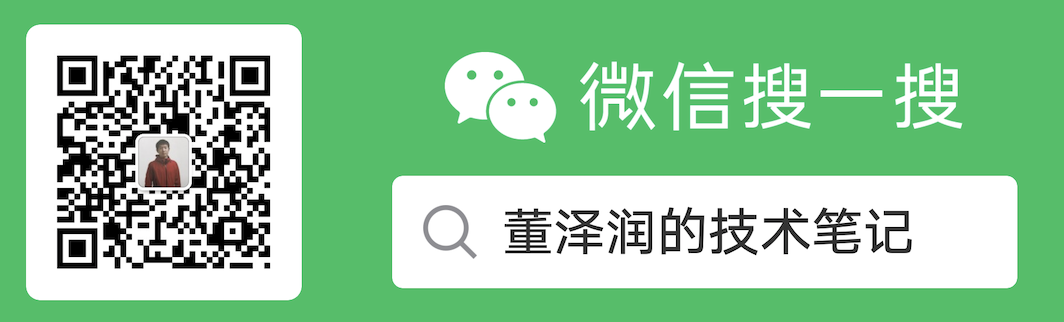年初分享过聊聊 Go failpoint 使用 ,感兴趣的可以看看看这篇文章
Failpoints 是一个允许在运行时注入错误或是其它行为的工具,主要用于测试目的,包括 ut 单测,集成压测等等。测试的内容包括状态机错误,磁盘错误,网络 IO 延迟
可以注入的行为有:panic, early returns, sleeping 等等,注入的形为可以通过环境变量或代码进行控制。一般推荐用 http 或集成公司的配置平台,触发规则可以是次数,概率或是两种的结合
入门案例 首先配置依赖,Cargo.toml
1 2 [dependencies] fail = "0.4"
我们依赖 0.4 版本
1 2 3 4 5 6 7 8 9 10 11 12 13 use fail::{fail_point, FailScenario};fn do_fallible_work fail_point!("read-dir" ); println! ("mock working now" ); } fn main let scenario = FailScenario::setup(); do_fallible_work(); scenario.teardown(); println! ("done" ); }
do_fallible_work 函数只做两件事情,执行 read-dir 注入点,打印消息用于模拟函数处理请求
1 2 3 $ FAILPOINTS=read-dir="panic" cargo run mock working now done
通过环境变量注入 panic 语句,条件编译默认没有开启,所以正常输出
1 2 3 4 $ FAILPOINTS=read-dir="panic" cargo run --features fail/failpoints mock working now thread 'main ' panicked at 'failpoint read-dir panic', /Users/zerun.dong/.cargo/registry/src/github.com-1 ecc6299db9ec823/fail-0.4 .0 /src/lib.rs:488 :25 note: run with `RUST_BACKTRACE=1 ` environment variable to display a backtrace
cargo 指定 --features fail/failpoints, 发生 Panic 符合预期
1 FAILPOINTS=read-dir="sleep(2000)" cargo run --features fail/failpoints
当然我们也可以指定其它行为,比如 sleep(2000) 休眠 2 秒
1 2 3 4 5 6 7 8 9 10 11 12 13 14 15 16 17 18 19 use fail::{fail_point, FailScenario};use std::io;fn do_fallible_work Result <()>{ println! ("mock working now" ); fail_point!("read-dir" , |_| { Err (io::Error::new(io::ErrorKind::PermissionDenied, "error" )) }); Ok (()) } fn main Result <()> { let scenario = FailScenario::setup(); do_fallible_work()?; do_fallible_work()?; scenario.teardown(); println! ("done" ); Ok (()) }
这是测试提前返回 early return 的案例,需要使用闭包来封装 error
1 2 3 $ FAILPOINTS=read-dir=return cargo run --features fail/failpoints mock working now Error: Custom { kind: PermissionDenied, error: "error" }
上面是普通用法,也可以指定多个 action
1 2 3 4 $ FAILPOINTS=read-dir="1*sleep(2000)->return" cargo run --features fail/failpoints mock working now mock working now Error: Custom { kind: PermissionDenied, error: "error" }
"1*sleep(2000)->return" 表示第一次休眠 2 秒,然后第二次时提前返回。关于更多高级用法,请参考官网 https://docs.rs/fail
零性能消耗 最重要的要求是:集成 Failpoint 的代码,在线上正式环境运行时,要做到零性能消耗
1 2 3 4 5 func test () failpoint.Inject("testValue" , func (v failpoint.Value) fmt.Println(v) }) }
这是 go 测试代码,failpoint.Inject 是 marker 函数,参数是名称和闭包
1 2 func Inject (fpname string , fpbody interface {})
由于 Inject 是空函数体,编译时会被优化掉,所以运行时零性能消耗。当线下测试时,需要执行 failpoint-ctl 将所有 marker 函数转化成注入函数
1 2 3 4 5 func test () if v, _err_ := failpoint.Eval(_curpkg_("testValue" )); _err_ == nil { fmt.Println(v) } }
上面是转换后的代码,原理不难,解析 AST 替换语法树。那么 rust 如何实现呢?答案是 macro 宏 + 条件编译
1 2 3 4 5 6 7 8 #[macro_export] #[cfg(not(feature = "failpoints" ))] macro_rules! fail_point { ($name:expr, $e:expr) => {{}}; ($name:expr) => {{}}; ($name:expr, $cond:expr, $e:expr) => {{}}; }
当 cargo build 编译时未指定 failpints feature, fail_point 宏对应空实现
1 2 3 4 5 6 7 8 9 10 11 12 13 14 15 16 17 18 #[cfg(feature = "failpoints" )] macro_rules! fail_point { ($name:expr) => {{ $crate::eval($name, |_| { panic! ("Return is not supported for the fail point \"{}\"" , $name); }); }}; ($name:expr, $e:expr) => {{ if let Some (res) = $crate::eval($name, $e) { return res; } }}; ($name:expr, $cond:expr, $e:expr) => {{ if $cond { fail_point!($name, $e); } }}; }
指定 feature 时,对应上面的宏实现,编译期展开成相应的逻辑代码。fail_point 宏有三种形式,模式匹配到不同的参数表达式 (designators) 对应不同代码块
单个参数 name 字符串,可以执行 panic, print, sleep, pause 四种行为
两个参数 name, e 这里面 e 是闭包,可以做到 early return 提前返回
三个参数 name, cond, e, 其中 cond 是条件表达式,应该返回 bool 值,e 是闭包。根据条件来执行对应注入
实现原理 1.注册中心 1 2 3 4 5 6 7 8 9 10 11 12 13 type Registry String , Arc<FailPoint>>;#[derive(Debug, Default)] struct FailPointRegistry registry: RwLock<Registry>, } lazy_static::lazy_static! { static ref REGISTRY: FailPointRegistry = FailPointRegistry::default(); static ref SCENARIO: Mutex<&'static FailPointRegistry> = Mutex::new(®ISTRY); }
注册中心 Registry 是 HashMap 类型,key 是上面测试例子的 name, value 是 Arc<Failpoint> 类型,Arc 用于并发环境下共享所有权
1 2 3 4 5 6 struct FailPoint pause: Mutex<bool >, pause_notifier: Condvar, actions: RwLock<Vec <Action>>, actions_str: RwLock<String >, }
pause 表示是否暂停,pause_notifier 用于暂停通知,actions 是一个数组,因为一个 fail_point 注入可以有多个动作,actions_str 是表示任务的字符串,通过 from_str 转化成 action 结构体
2.生成任务 FailScenario::setup() 通过获取 FAILPOINTS 环境变量来初始化注入动作,暂时不支持通过 http 方式
解析后通过 set 函数将多个注入动作解析,注册到上文提到的 Registry
1 2 3 4 5 6 7 8 9 10 11 12 13 14 15 16 17 18 19 fn set registry: &mut HashMap<String , Arc<FailPoint>>, name: String , actions: &str , ) -> Result <(), String > { let actions_str = actions; let actions = actions .split("->" ) .map(Action::from_str) .collect::<Result <_, _>>()?; let p = registry .entry(name) .or_insert_with(|| Arc::new(FailPoint::new())); p.set_actions(actions_str, actions); Ok (()) }
这里面用 Action::from_str 将字符串解析成 Action
1 2 3 4 5 6 7 8 9 10 11 12 13 14 15 16 17 18 19 20 21 22 23 24 25 26 27 28 #[derive(Clone, Debug, PartialEq)] enum Task Off, Return(Option <String >), Sleep(u64 ), Panic(Option <String >), Print(Option <String >), Pause, Yield, Delay(u64 ), Callback(SyncCallback), } #[derive(Debug)] struct Action task: Task, freq: f32 , count: Option <AtomicUsize>, }
Action 类型都不一样,freq 控制频率,count 控制触发次数
3.触发任务 大前提肯定是条件编译打开了 failpoint, 直接看 macro 实现
1 2 3 4 5 6 7 8 9 10 pub fn eval FnOnce (Option <String >) -> R>(name: &str , f: F) -> Option <R> { let p = { let registry = REGISTRY.registry.read().unwrap(); match registry.get(name) { None => return None , Some (p) => p.clone(), } }; p.eval(name).map(f) }
逻辑比较简单,从 Registry 注册中心 map 找到对应 failpoint, 然后调用 failpoint.eval 函数,并且针对所有返回值执行闭句 f (如果有值)
1 2 3 4 5 6 7 8 9 10 11 12 13 14 15 16 17 18 19 20 21 22 23 24 25 26 27 28 29 30 31 32 33 34 35 36 37 38 39 40 41 42 43 44 45 46 #[cfg_attr(feature = "cargo-clippy" , allow(clippy::option_option))] fn eval self , name: &str ) -> Option <Option <String >> { let task = { let actions = self .actions.read().unwrap(); match actions.iter().filter_map(Action::get_task).next() { Some (Task::Pause) => { let mut guard = self .pause.lock().unwrap(); *guard = true ; loop { guard = self .pause_notifier.wait(guard).unwrap(); if !*guard { break ; } } return None ; } Some (t) => t, None => return None , } }; match task { Task::Off => {} Task::Return(s) => return Some (s), Task::Sleep(t) => thread::sleep(Duration::from_millis(t)), Task::Panic(msg) => match msg { Some (ref msg) => panic! ("{}" , msg), None => panic! ("failpoint {} panic" , name), }, Task::Print(msg) => match msg { Some (ref msg) => log::info!("{}" , msg), None => log::info!("failpoint {} executed." , name), }, Task::Pause => unreachable! (), Task::Yield => thread::yield_now(), Task::Delay(t) => { let timer = Instant::now(); let timeout = Duration::from_millis(t); while timer.elapsed() < timeout {} } Task::Callback(f) => { f.run(); } } None }
eval 函数不难,首先调用 get_task 获取要执行的 Action, 这里 Pause 动作单独处理,其它的通过 match 模式匹配。同时也能看到,如果 Return 不指定闭包 f, 那么返回值是 Some(“”), 触发 macro 的默认 panic 闭包
1 2 3 4 5 6 7 8 9 10 11 12 13 14 15 16 17 18 19 20 21 22 23 24 25 26 27 28 29 30 31 32 fn get_task self ) -> Option <Task> { use rand::Rng; if let Some (ref cnt) = self .count { let c = cnt.load(Ordering::Acquire); if c == 0 { return None ; } } if self .freq < 1f32 && !rand::thread_rng().gen_bool(f64 ::from(self .freq)) { return None ; } if let Some (ref ref_cnt) = self .count { let mut cnt = ref_cnt.load(Ordering::Acquire); loop { if cnt == 0 { return None ; } let new_cnt = cnt - 1 ; match ref_cnt.compare_exchange_weak( cnt, new_cnt, Ordering::AcqRel, Ordering::Acquire, ) { Ok (_) => break , Err (c) => cnt = c, } } } Some (self .task.clone()) }
get_task 先判断执行次数,如果为 0 返回空。然后判断频率,如果没有触发返回空,最后再判断一次计数,并 cas 更新。这里 count 计数字段类型是 Option<AtomicUsize>, 如果不指定次数默认无限制
小结 写文章不容易,如果对大家有所帮助和启发,请大家帮忙点击在看,点赞,分享 三连
关于 Failpoint 大家有什么看法,欢迎留言一起讨论,大牛多留言 ^_^